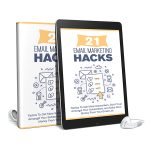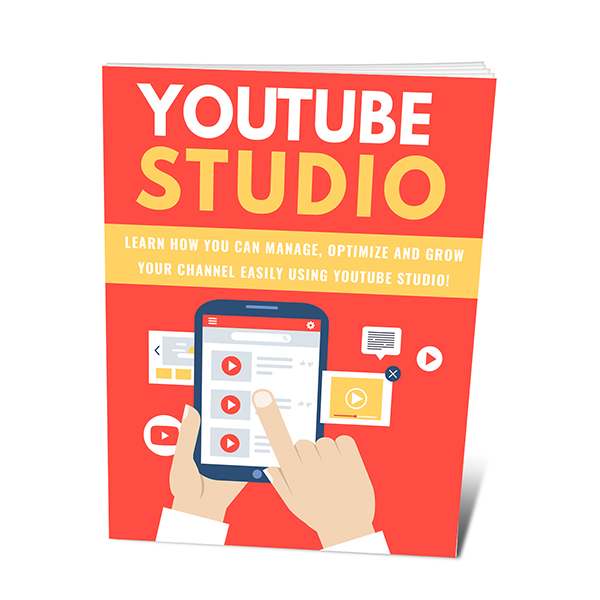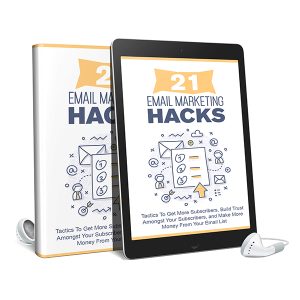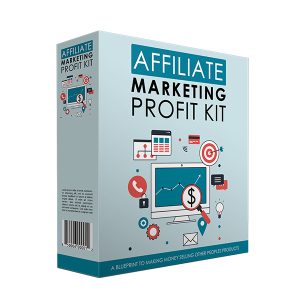Description
This special report provides a comprehensive guide to using YouTube Studio to manage and grow your channel. YouTube Studio is a free application that consolidates all the tools and information you need to maintain a successful channel in one convenient place.
What You’ll Learn:
- Getting Started: Set up a YouTube account and navigate the YouTube Studio dashboard to access all its features.
- Uploading and Editing Videos: Discover three different ways to upload videos and how to edit them, including trimming content, adding free audio from the YouTube Audio Library, and creating end screens.
- Analytics: Learn how to use the Analytics tab to understand your channel’s performance. Get insights into your audience, traffic sources, and video engagement to improve your content strategy.
- Managing Comments: Control and moderate comments on your videos by holding inappropriate comments for review, blocking users, and managing default comment settings.
- Monetization: Find out how to access your monetization information if you are part of the YouTube Partner Program.
Whether you are a new or returning user, this guide will provide you with the information you need to master YouTube Studio and take your channel to the next level.